更多>>关于我们
 西安鲲之鹏网络信息技术有限公司从2010年开始专注于Web(网站)数据抓取领域。致力于为广大中国客户提供准确、快捷的数据采集相关服务。我们采用分布式系统架构,日采集网页数千万。我们拥有海量稳定高匿HTTP代理IP地址池,可以有效获取互联网任何公开可见信息。
西安鲲之鹏网络信息技术有限公司从2010年开始专注于Web(网站)数据抓取领域。致力于为广大中国客户提供准确、快捷的数据采集相关服务。我们采用分布式系统架构,日采集网页数千万。我们拥有海量稳定高匿HTTP代理IP地址池,可以有效获取互联网任何公开可见信息。
 您只需告诉我们您想抓取的网站是什么,您感兴趣的字段有哪些,你需要的数据是哪种格式,我们将为您做所有的工作,最后把数据(或程序)交付给你。
您只需告诉我们您想抓取的网站是什么,您感兴趣的字段有哪些,你需要的数据是哪种格式,我们将为您做所有的工作,最后把数据(或程序)交付给你。
 数据的格式可以是CSV、JSON、XML、ACCESS、SQLITE、MSSQL、MYSQL等等。
数据的格式可以是CSV、JSON、XML、ACCESS、SQLITE、MSSQL、MYSQL等等。
更多>>技术文章
-
西安鲲之鹏
发布时间:2017-09-27 09:56:59
淘宝外卖(口碑外卖)全国所有城市商户数据2017年9月底更新(62.8万家)。2017年9月底更新。含店招、营业执照和餐饮服务许可证图片文件。 >>> http://t.cn/R0oybU9
-
西安鲲之鹏
发布时间:2017-09-22 11:34:07
-
西安鲲之鹏
发布时间:2017-09-20 17:23:31
【经验分享】Chrome V55以后不支持设置页面编码了(不信你试试看)。不过,这货(Set Character Encoding插件)可以帮你实现。 http://t.cn/RaIDInW
-
西安鲲之鹏
发布时间:2017-09-14 15:10:39
【经验分享】由于项目需要在Linux Server下将近千万个word文档(*.doc)转换为文本格式(html或txt),经测试效果最好的方法是使用LibreOffice的命令行工具。
安装:
sudo apt-get purge libreoffice-core
sudo add-apt-repository -y ppa:libreoffice/ppa
sudo apt-get update
sudo apt-get install libreoffice
doc转txt示例:
soffice --headless --convert-to txt test.doc
doc转html示例:
soffice --headless --convert-to html test.doc
关于convert-to参数的更多说明见这里 >>> http://t.cn/RVGwrbi
-
西安鲲之鹏
发布时间:2017-08-17 09:55:51
搜房网(房天下)全国新房楼盘+二手房小区数据2017年07月份更新(“小区名称”,”城市”,”小区地址”,”项目特色”,”所属区域”,”邮编”,”产权描述”,”物业类别”,”竣工时间”,”开发商”,”建筑结构”,”建筑类别”,”建筑面积”,”占地面积”,”当期户数”,”总户数”,”绿化率”,”容积率”,”物业费”,”停车位”,”开盘时间”,”交房时间”,”小区简介”,”交通状况”,”周边信息”,”经度”,”纬度”,”物业公司”,”价格”,”页面链接”,”地图链接”,”区县”,”商 圈”,”装修情况”,”物业地址”,”入住时间”,”物业类型”,”环比上月”,”详情页链接”,”新房/二手房”,”newcode”) >>> 示例数据:http://t.cn/RCZcOAe
-
西安鲲之鹏
发布时间:2017-08-10 16:03:33
-
西安鲲之鹏
发布时间:2017-08-05 10:50:19
【经验分享】某拨号服务器的Web API接口突然变得不稳定,重启Apache2后正常,但是过不来多久又会挂掉。查看error日志,发现如下信息:
"""
[mpm_event:error] [pid 54893:tid 140124506744704] AH00484: server reached MaxRequestWorkers setting, consider raising the MaxRequestWorkers setting
"""
谷歌查询相关资料得知需要调整/etc/apache2/mods-available/mpm_event.conf中的相关参数,将ServerLimit 从默认的16修改为30,将MaxRequestWorkers修改为750,然后重启Apache,问题得到解决。
这里有两个坑总结一下:
1)你不一定也使用的是mpm_event模块(还可能是mpm_worker或mpm_prefork),有两种方法判断。第一种方法是根据日志的提示信息如果是“mpm_prefork:error”那说明是mpm_prefork,这个时候就需要修改的是/etc/apache2/mods-available/mpm_prefork.conf文件;第二种方法是使用"apachectl -M"命令,会显示所有加载的模块,如附图所示我的服务器加载的是mpm_event_module。
2)MaxRequestWorkers的值的上限取决于ServerLimit * ThreadsPerChild的大小。
-
西安鲲之鹏
发布时间:2017-07-26 11:54:32
【经验分享】requests库使用socks5代理提示“Missing dependencies for SOCKS support”问题解决:
pip install pysocks
pip install requests[socks]
>>> http://t.cn/R9ZI4eH
-
西安鲲之鹏
发布时间:2017-07-21 12:30:38
【经验分享】又解决一个疑难杂症:py2exe打包某使用paste的程序时总是失败,提示“No module named paste”,确认paste库是安装成功的。经过层层追踪最终发现是py2exe中的imp.find_module('paste')报的错。
经过验证,imp.find_module('paste')果真报错:
Python 2.7.6 (default, Jun 22 2015, 17:58:13)
[GCC 4.8.2] on linux2
Type "help", "copyright", "credits" or "license" for more information.
>>> import imp
>>> imp.find_module('paste')
Traceback (most recent call last):
File "<stdin>", line 1, in <module>
ImportError: No module named paste
>>> import paste
这就奇了怪了,paste明明安装好了,而且工作正常,为何imp找不到它呢?!
白色不得其解只得求助于stackoverflow(http://t.cn/RKB74OH),果然还是有高人,问题得到成功解决"The main problem seems that paste module doesnt have an __init__.py file"(就是在paste库的目录下建立一个__init__.py的空文件),经测试有效。
大概半年前就遇到这个问题了,只能将paste换用cherrypy临时解决下,今天总算搞清楚问题了。

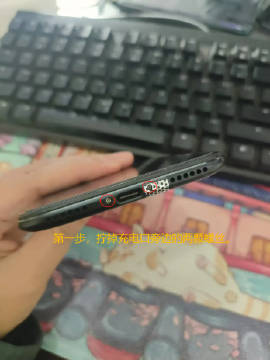


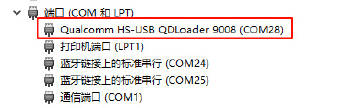

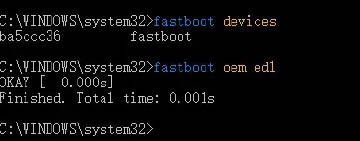
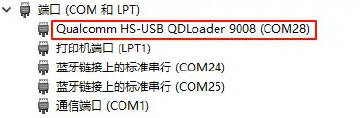

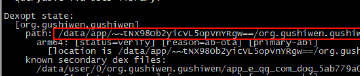

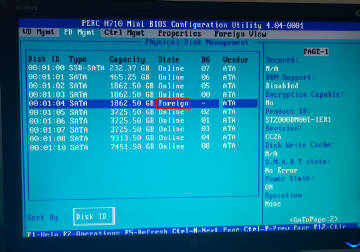
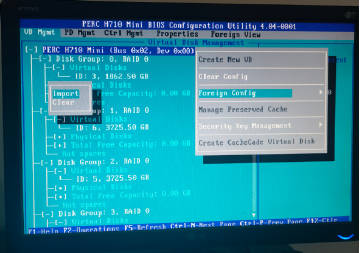
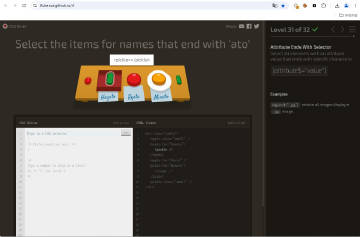
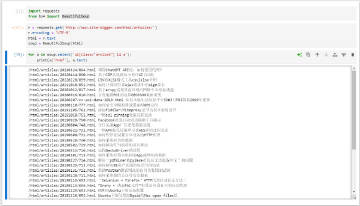
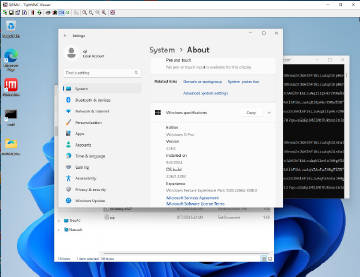



















![[good] [good]](http://img.t.sinajs.cn/t4/appstyle/expression/ext/normal/8a/2018new_good_org.png) 国内知名本地生活信息平台3648万商户数据2017年07月份更新
国内知名本地生活信息平台3648万商户数据2017年07月份更新


