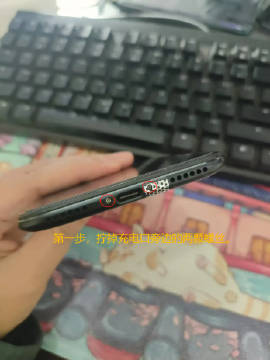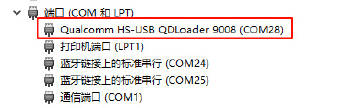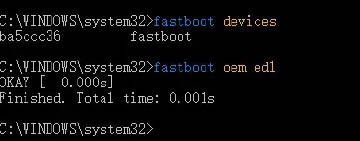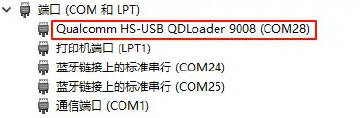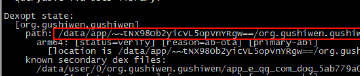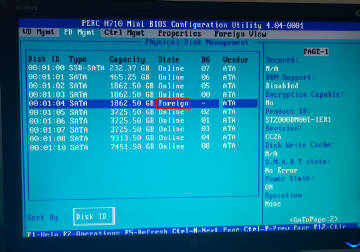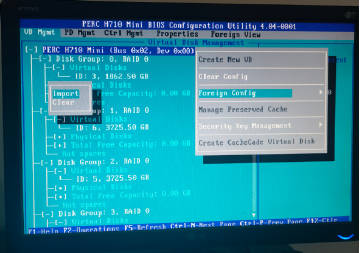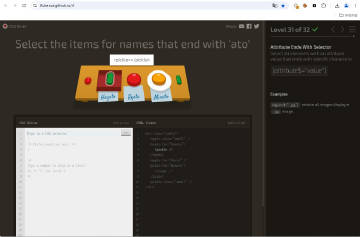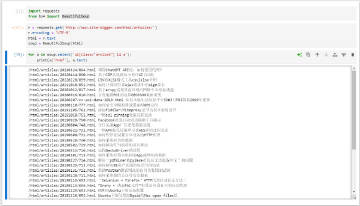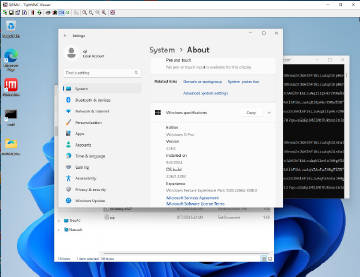更多>>关于我们
 西安鲲之鹏网络信息技术有限公司从2010年开始专注于Web(网站)数据抓取领域。致力于为广大中国客户提供准确、快捷的数据采集相关服务。我们采用分布式系统架构,日采集网页数千万。我们拥有海量稳定高匿HTTP代理IP地址池,可以有效获取互联网任何公开可见信息。
西安鲲之鹏网络信息技术有限公司从2010年开始专注于Web(网站)数据抓取领域。致力于为广大中国客户提供准确、快捷的数据采集相关服务。我们采用分布式系统架构,日采集网页数千万。我们拥有海量稳定高匿HTTP代理IP地址池,可以有效获取互联网任何公开可见信息。
 您只需告诉我们您想抓取的网站是什么,您感兴趣的字段有哪些,你需要的数据是哪种格式,我们将为您做所有的工作,最后把数据(或程序)交付给你。
您只需告诉我们您想抓取的网站是什么,您感兴趣的字段有哪些,你需要的数据是哪种格式,我们将为您做所有的工作,最后把数据(或程序)交付给你。
 数据的格式可以是CSV、JSON、XML、ACCESS、SQLITE、MSSQL、MYSQL等等。
数据的格式可以是CSV、JSON、XML、ACCESS、SQLITE、MSSQL、MYSQL等等。
更多>>技术文章
发布时间:2019-12-05 来源:西安鲲之鹏官微
【经验分享】
"adb devices"出现"unauthorized"的问题经常遇到,大多数情况,adb kill-server之后就能解决,但是今天遇到遇到一设备怎么折腾都不行。
后来按照这篇文章(http://t.cn/Aie2dMPU)介绍的方法得以解决:
QUESTION/PROBLEM
How to fix adb devices shows unauthorized device?
APPLIES TO
Android 4, Android 6, Android 7, Android 8
RESOLUTION
Possible solutions if "adb devices" shows a device as "unauthorized":
C:\Users\JohnDoo>adb devices
List of devices attached
17310D821D unauthorized
1. Disconnect USB between PC and device
2. Stop adb server by entering "adb kill-server" in command window
3. On device use "Revoke USB debugging authorizations" in "Developer Options"
4. On PC delete "adbkey" file in user directory, for example "C:\Users\JohnDoo\.android"
5. Reconnect the device to the PC
6. Open a command window and enter "adb devices". Watch the device's screen for any Authorization message and allow the connection.
The device should now show as "device":
注意:第四步"删除adbkey文件"是解决本问题的关键!
"adb devices"出现"unauthorized"的问题经常遇到,大多数情况,adb kill-server之后就能解决,但是今天遇到遇到一设备怎么折腾都不行。
后来按照这篇文章(http://t.cn/Aie2dMPU)介绍的方法得以解决:
QUESTION/PROBLEM
How to fix adb devices shows unauthorized device?
APPLIES TO
Android 4, Android 6, Android 7, Android 8
RESOLUTION
Possible solutions if "adb devices" shows a device as "unauthorized":
C:\Users\JohnDoo>adb devices
List of devices attached
17310D821D unauthorized
1. Disconnect USB between PC and device
2. Stop adb server by entering "adb kill-server" in command window
3. On device use "Revoke USB debugging authorizations" in "Developer Options"
4. On PC delete "adbkey" file in user directory, for example "C:\Users\JohnDoo\.android"
5. Reconnect the device to the PC
6. Open a command window and enter "adb devices". Watch the device's screen for any Authorization message and allow the connection.
The device should now show as "device":
注意:第四步"删除adbkey文件"是解决本问题的关键!
特别说明:该文章为鲲鹏数据原创内容 ,您除了可以发表评论外,还可以转载到别的网站,但是请保留源地址,谢谢!!(尊重他人劳动,我们共同努力)
☹ Disqus被Qiang了,之前的评论内容都没了。如果您有爬虫相关技术方面的问题,欢迎发到我们的问答平台:http://spider.site-digger.com/