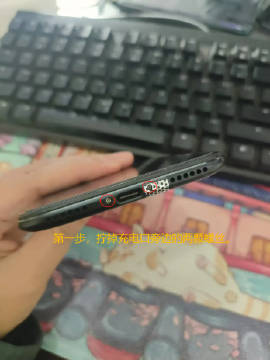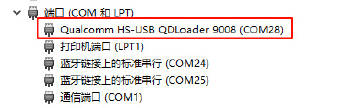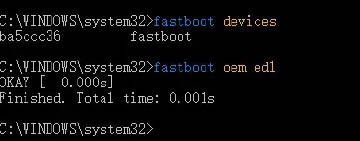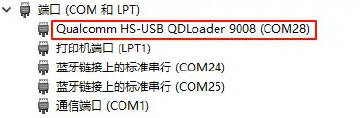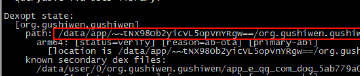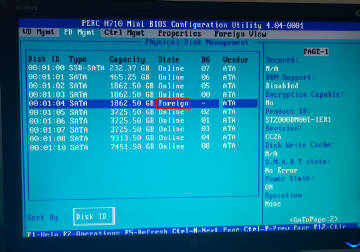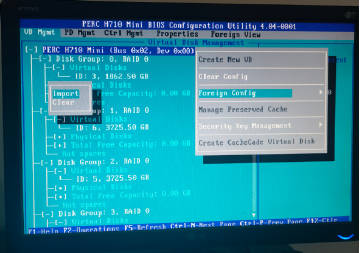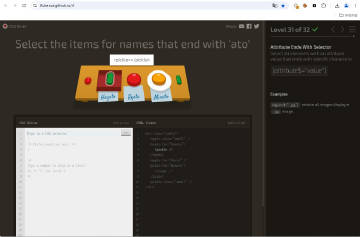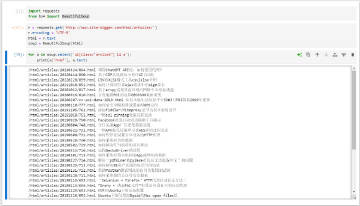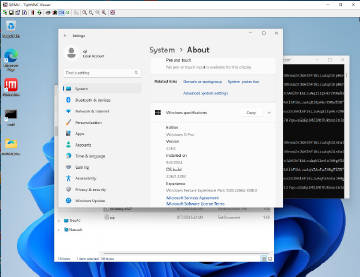更多>>关于我们
 西安鲲之鹏网络信息技术有限公司从2010年开始专注于Web(网站)数据抓取领域。致力于为广大中国客户提供准确、快捷的数据采集相关服务。我们采用分布式系统架构,日采集网页数千万。我们拥有海量稳定高匿HTTP代理IP地址池,可以有效获取互联网任何公开可见信息。
西安鲲之鹏网络信息技术有限公司从2010年开始专注于Web(网站)数据抓取领域。致力于为广大中国客户提供准确、快捷的数据采集相关服务。我们采用分布式系统架构,日采集网页数千万。我们拥有海量稳定高匿HTTP代理IP地址池,可以有效获取互联网任何公开可见信息。
 您只需告诉我们您想抓取的网站是什么,您感兴趣的字段有哪些,你需要的数据是哪种格式,我们将为您做所有的工作,最后把数据(或程序)交付给你。
您只需告诉我们您想抓取的网站是什么,您感兴趣的字段有哪些,你需要的数据是哪种格式,我们将为您做所有的工作,最后把数据(或程序)交付给你。
 数据的格式可以是CSV、JSON、XML、ACCESS、SQLITE、MSSQL、MYSQL等等。
数据的格式可以是CSV、JSON、XML、ACCESS、SQLITE、MSSQL、MYSQL等等。
更多>>技术文章
发布时间:2017-02-16 来源:西安鲲之鹏官微
【专治疑难杂症】Selenium + IEDriver出现“Internet Explorer has stopped working”或"Internet Explorer 已停止工作"对话框如何解决? >>> http://t.cn/RJjndCS
Turn Off The Error Dialog Via The Registry
Although editing the registry manually is not recommended for average users, sometimes there isn’t a choice because something like the Group policy Editor might not be available in your version of Windows or the group policy method itself doesn’t work. This works on Windows Vista and above.
Open the Registry Editor by typing regedit into the Start search box or the Win+R Run dialog.
Navigate to the following registry key:
HKEY_CURRENT_USER\Software\Microsoft\Windows\Windows Error Reporting
Double click the DontShowUI entry on the right and change its value to 1, then close the registry editor.
Turn Off The Error Dialog Via The Registry
Although editing the registry manually is not recommended for average users, sometimes there isn’t a choice because something like the Group policy Editor might not be available in your version of Windows or the group policy method itself doesn’t work. This works on Windows Vista and above.
Open the Registry Editor by typing regedit into the Start search box or the Win+R Run dialog.
Navigate to the following registry key:
HKEY_CURRENT_USER\Software\Microsoft\Windows\Windows Error Reporting
Double click the DontShowUI entry on the right and change its value to 1, then close the registry editor.
特别说明:该文章为鲲鹏数据原创内容 ,您除了可以发表评论外,还可以转载到别的网站,但是请保留源地址,谢谢!!(尊重他人劳动,我们共同努力)
☹ Disqus被Qiang了,之前的评论内容都没了。如果您有爬虫相关技术方面的问题,欢迎发到我们的问答平台:http://spider.site-digger.com/